Smart Lock on Android N DP2
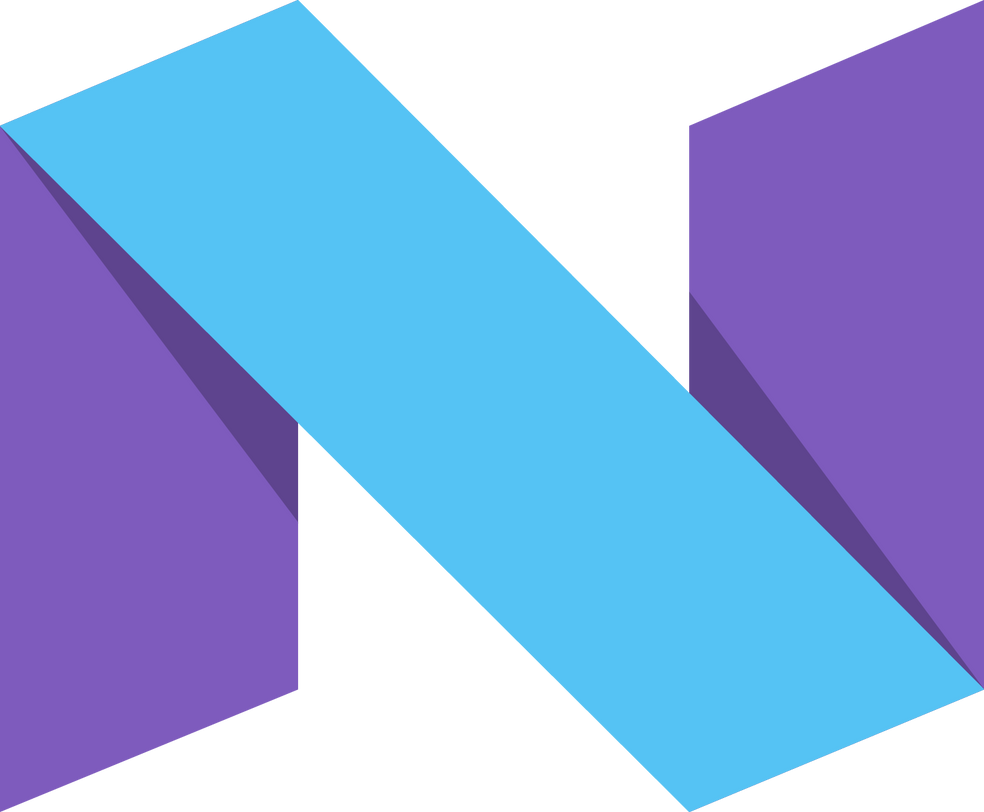
As mentioned in my previous post I’ve stumbled across two issues with the 2nd Developer Preview of Android N. The latter of these issues is discussed here. For reasons I won’t get into, I had need to wipe and reset my Huawei Watch, and after doing so I attempted to setup Smart Lock such that when the watch was connected, the phone would stay unlocked.
I was immediately aware of some kind of issue since the phone didn’t prompt me to setup Smaet Lock after pairing the watch. So I went into the Android Settings app, then Security, and went to tap on Smart Lock only to find it gone. Thinking maybe Google had moved it somewherre else, I used the new ‘search Settings’ feature and searched for Smart Lock, Lock, and Smart. None of them tuened up what I was looking for! After some Googling, I had enough clues to figure out what had happened to the option and how to restore it.
To restore Smart Lock to the Security tab of the Settings app, do this:
- open the Android Settings app
- tap Security
- scroll down to the Advanced section
- tap Trust Agents
- toggle Smart Lock (Google)
Now, when you back button to the Security settings, the Smart Lock option will be restored and function like before. I dont know wtf ‘unset’ it as a Trust Agent provider in DP2 or why, but there you go.